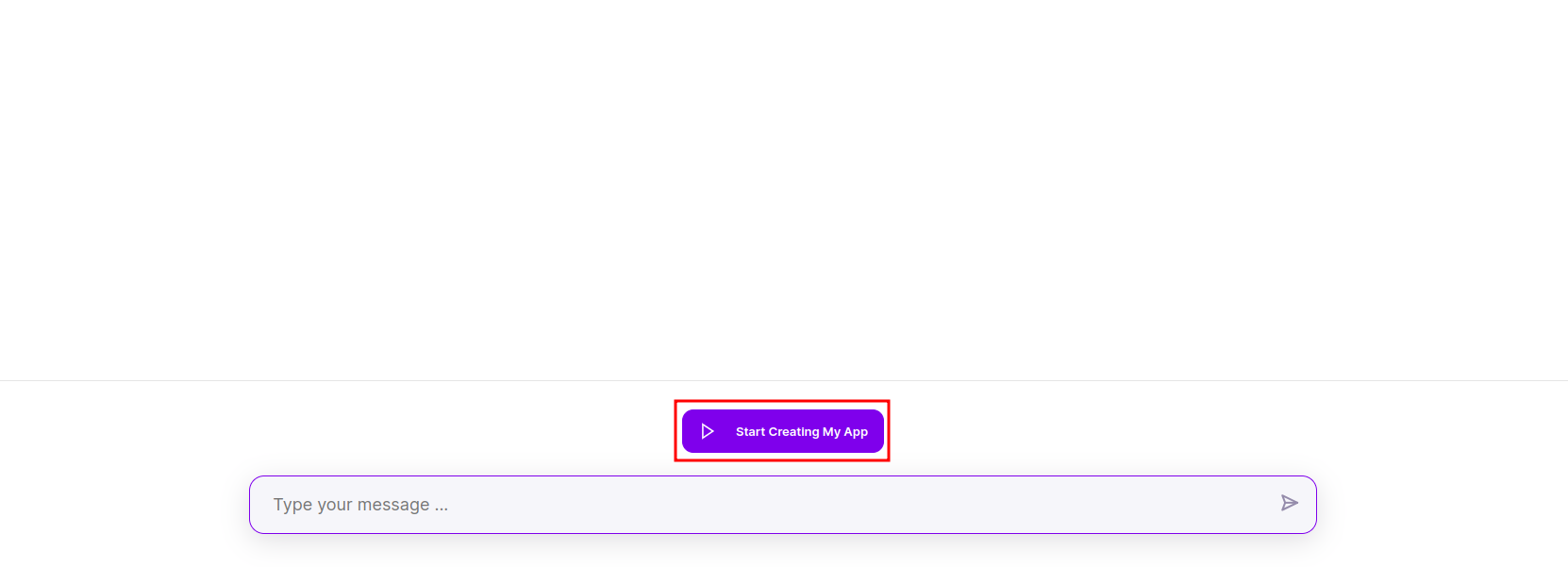Chat with AI
This is your entry point for generating a new application.
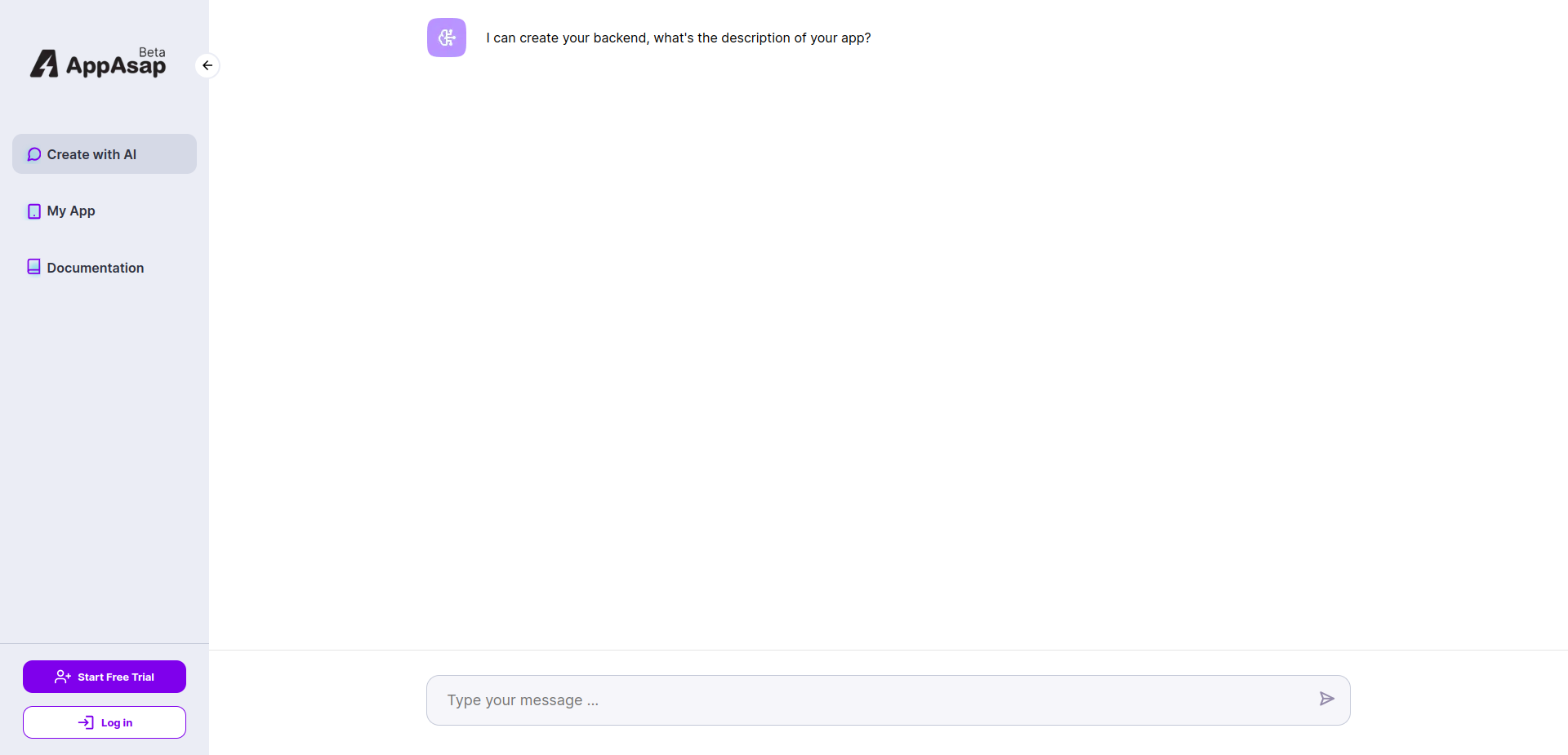
You can chat with AppAsap's AI agent and it will start a collaborative conversation about your application requirements and will start suggesting/asking you about certain features and whether you want it in your final application or not.
For example: this is the first part of a todo app sample conversation
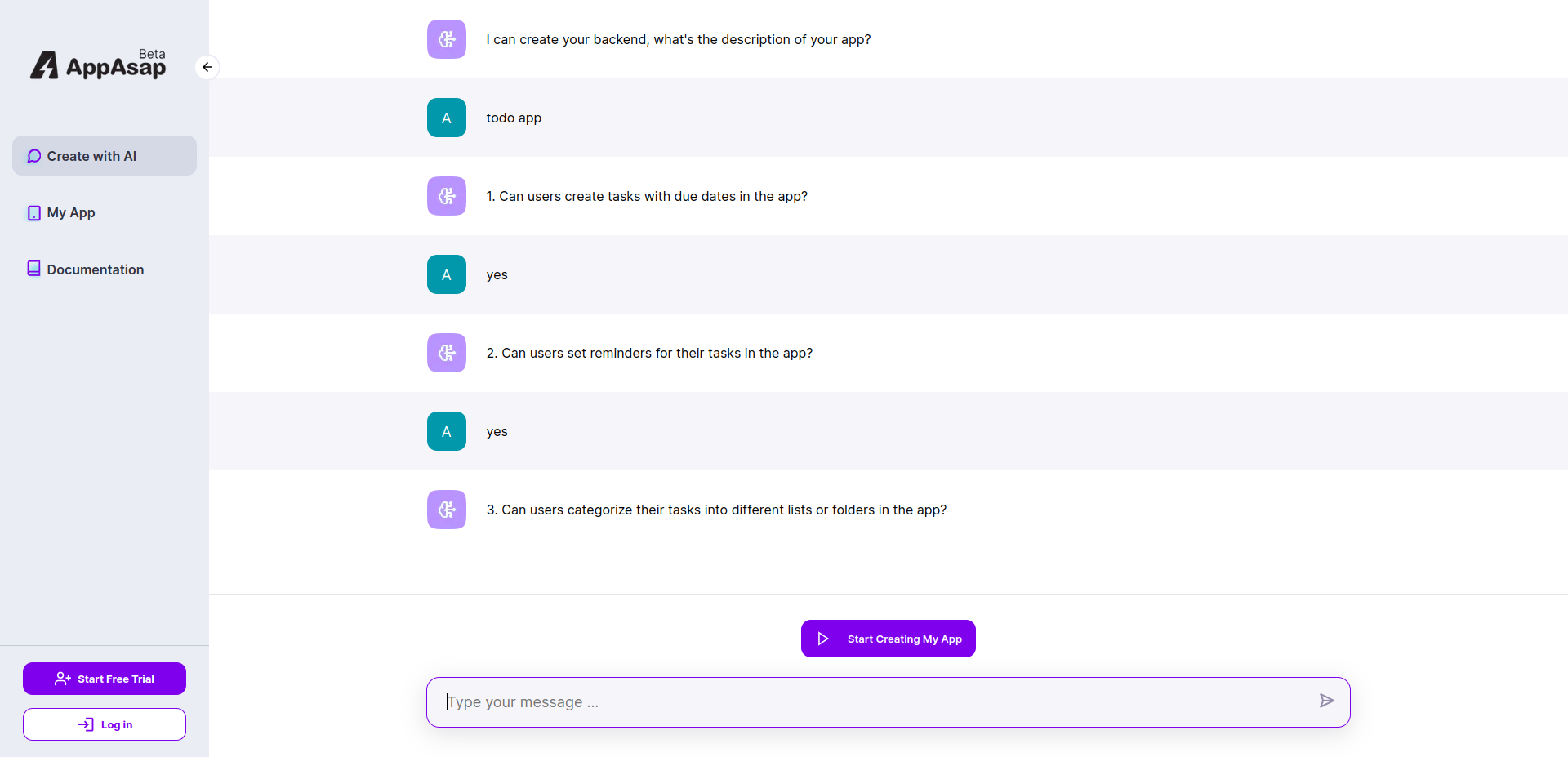
This way there is no need for a human to parse your application requirements and start analyzing it, this job is automated via our AI agent.
Description
AppAsap's chat role is simple, consider it as the brain which takes some application's requirements then it orders and analyzes these requirements and creates a data-model out of your application requirements that can later be used to create your database and API.
Notes
1. Be descriptive
You should be as descriptive as possible when talking to our AI agent to ensure best results, also make your statements feature-oriented and detailed, not just vague prompts.
For Example
create an amazon clone
If your tried to ask something like the above prompt, the AI will start asking you more clarifying questions and asking you about what features do you want to include in your final application, try to answer these questions to get an accurate result. This interaction in itself is not discouraged, but don't type the above prompt and directly click Start creating my app, this is not a good idea and the result will be unpredictable, but no pressure if you just want to play with it and limit-test the capabilities of AppAsap.
2. Start creating my app
The AI might sometimes ask a lot of clarifying questions but you are already satisfied with what information you have provided, then you can always click on Start creating my app to start creating your application immediately.